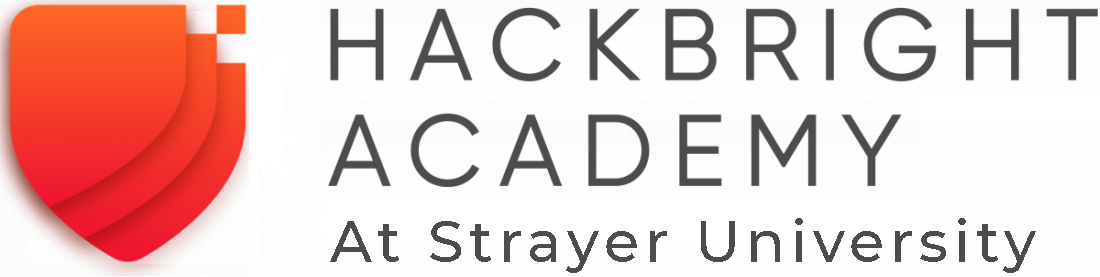Version Control Systems: Subversion vs Git
As an aspiring software engineer or full-stack developer, you may have heard of—or started tinkering with—either of two popular version control systems (VCS): Git and Subversion (SVN). In fact, this isn’t the first time we’ve shared a post on the subject. While they both serve the same purpose, which is to manage changes to software code, they have different approaches and philosophies.
In this article, we’ll take a closer look at Subversion vs Git (svn vs git), comparing their similarities and differences, and explore why you might choose one over the other. Spoiler alert: these days, in our distributed workplaces, it seems most programmers use Git. But that’s not the end of the story. And the choice may boil down to how a company or team does its development work.
What is Git?
Git is an open-source distributed version control system that helps developers manage their source code. Created in 2005 by Finnish software engineer Linus Torvalds (perhaps best known as the lead developer of the free, open source Linux operating system), Git:
- Is designed to be fast and efficient, allowing developers to work on projects of all sizes easily and efficiently.
- Stores changes to code in “commits,” which are essentially snapshots of the code at a particular moment in time.
- Uses commits that are stored locally on the developer’s machine and can be shared with others using Git’s push and pull commands.
One advantage of Git is the ability to branch and how the branches are stored, a development approach which isolates lines of code development as separate features to prevent compromising the main branch. Features can then be merged back into the main code when ready.

Who uses Git and why?
Git has become one of the most popular version control systems among developers, especially those working on open-source projects. Git is well-suited for collaborative development, as it allows multiple developers to work on the same codebase simultaneously. Additionally, Git’s distributed nature means that developers can work on code even when they don’t have access to a central server. Git’s distributed, collaborative qualities make it equally attractive to dev teams at large businesses and programming instructors and students.
What is Subversion?
Subversion, also known as SVN, is a centralized version control system that was first released in 2000. It is developed and maintained by the web server software platform Apache. Unlike Git, which is distributed, SVN, which is also open source:
- Uses a central repository to safely store code changes and maintain all versions of a project.
- Requires developers to check out code from the central repository, make changes, then check their changes back into the repository.
- Offers whole directory versioning, versioned metadata (properties), consistent data handling, and the ability to manage contributors to control revision access.
Subversion is similar to an older VCS called Concurrent Versions System, though SVN is faster and has more features.
Who Uses Subversion and Why?
Though Git is more widely used, Subversion is still used by many large organizations, especially those that work on large projects requiring more managed file access or that use a number of binary files. SVN’s centralized nature makes it easier to manage large codebases, as there is only one central repository to manage.
Additionally, SVN’s strict control over code changes can help prevent conflicts between developers working on the same codebase, and its centralized model helps manage contributors by controlling codebase access (though Git works in combination with GitHub or GitLab to manage access). Some have found Subversion to be easier to use (since everyone works on one repository rather than several, distributed repositories) and easier for managers because of its top-down approach, and secure—though SVN has become more niche over time and in an increasingly distributed tech world.

How are SVN and Git the same and how are they different?
Both Git and SVN are version control systems that allow developers to manage changes to code. Ultimately, they have somewhat different philosophies and approaches. Here are some of the key differences:
Centralized vs. distributed: SVN is a centralized VCS, while Git is distributed. This means that SVN relies on a central repository called a “trunk” to store code changes, while Git allows developers to store changes locally and share them with others.
Branching and merging: Git’s distributed nature makes it easier to create branches and merge changes between them. SVN also supports branching and merging, but historically it has been seen as more difficult to manage or time consuming than Git because of the way branches are publicly stored as copies of project trees in Subversion. It can come down to understanding how to use the system since they do things differently.
Performance: Git is generally faster and more efficient than SVN, especially when it comes to handling large codebases.
Learning curve: Git has a steeper learning curve than SVN, due in part to its distributed nature and complex command-line interface—but there are a lot of third-party tools to improve the user experience such as those that provide a Graphical User Interface (GUI) for using Git. With easier contributions and the ability to manage contributors, SVN might be more approachable.

Why choose Git or SVN?
Choosing between Git and SVN depends on your specific needs and preferences. If you’re working on a small project with only a few contributors, SVN may be a good choice, as it’s easier to manage and has a lower learning curve. However, if you’re working on a large project with many contributors, Git’s distributed nature and efficient performance may be more suitable, though both version control systems can function no matter the project’s size.
It may be worth nothing that Git and Subversion are both used in cloud computing to facilitate version control, collaborative development, and automated deployment processes. As we have seen, Git is more widely adopted for its distributed model, while Subversion provides centralized version control capabilities.
Additionally, if you’re planning to contribute to open-source projects, it’s almost certain that you’ll need to use Git, as it’s the most popular VCS among open-source developers. Git’s distributed nature also makes it easier to contribute to open-source projects, as you can make changes locally and share them with others without needing to be granted write access to the central repository or maintain a direct connection to a central server.
When evaluating Subversion vs. Git for you or your business, each has pros and cons relative to your needs. The choice between them ultimately comes down to factors of management, contributors, and accessibility.
If your development shop is top-down and can coordinate client-server accessibility to a centralized repository, Subversion may be the right tool.
For large, distributed teams working locally offline (without that direct connection), Git may be the better choice. Of course, you can change your mind via a subversion git migration one direction or the other. Simpler “tip” migrations move just the latest code in use while more complicated migrations move version history and other metadata.
Bootcamps such as Hackbright Academy’s software engineering programs teach Git as part of their full-stack curriculum, meaning graduates will emerge with deeper knowledge and a wide range of skills helpful for pursuing a variety of tech and tech-adjacent career paths.
- Admissions Office (13)
- Adora Cheung (1)
- Alum (84)
- Blog (135)
- Career Services (22)
- Data Science and Business Intelligence (1)
- Diversity (12)
- Engineering Advice (62)
- Hackbright Field Trips (19)
- Hackbright Mentors (20)
- Hackbright News (64)
- Homejoy (1)
- Podcast (1)
- Profiles of Engineers (96)
- Recruiting & Hiring (15)
- Resources (38)
- Student Blogs (22)
- Tech (45)
- Thought Piece (22)
- Uncategorized (44)
- Video (13)